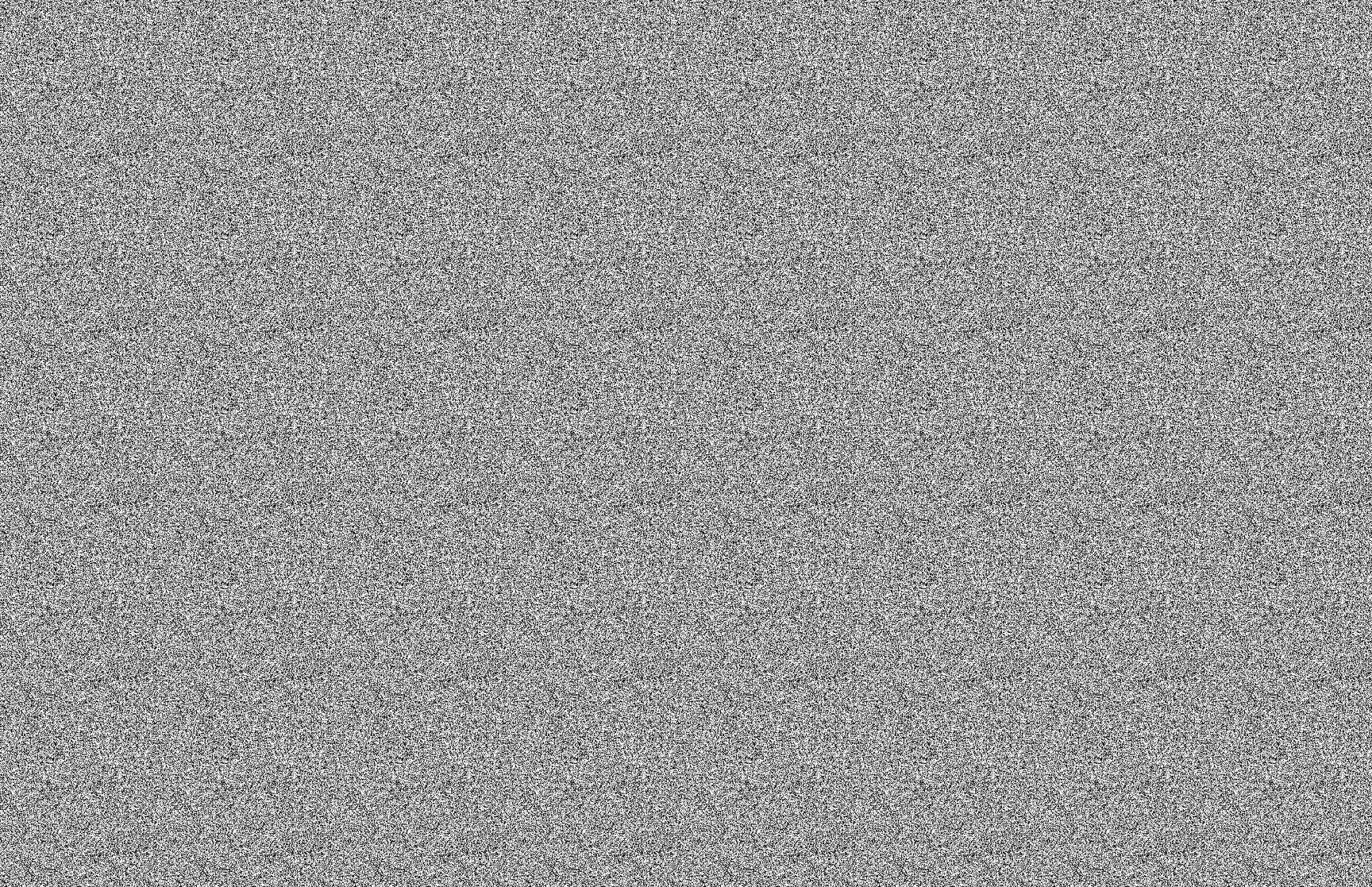Webflow is a powerful no-code website builder that allows designers and developers to create fully responsive, professional-grade websites without writing a single line of code. However, like any platform, it has its learning curve, and if you're not careful, it's easy to fall into some common traps that can affect your site’s performance, usability, or maintainability.
In this blog, we’ll explore the most common Webflow development mistakes and show you how to avoid them to ensure your projects are efficient, scalable, and user-friendly.
1. Not Using a Style Guide or Global Classes
The Mistake:
One of the biggest rookie mistakes in Webflow is not creating a centralized style guide or using global classes. This results in inconsistent typography, spacing, colors, and button styles throughout the site
Why it Matters:
Without a unified design system, maintaining and updating your website becomes a nightmare. Small style updates might need to be made in dozens of places.
How to Avoid It:
- Start your project with a style guide page.
- Define global classes for headings, paragraphs, buttons, and containers.
- Use Client-First or similar frameworks to build scalable design systems.
2. Overusing Combo Classes
The Mistake:
Combo classes allow you to tweak a base class without affecting all other instances. However, over-relying on combo classes can clutter your style panel and lead to unnecessary complexity.
Why it Matters:
It becomes difficult to keep track of styling changes, and can lead to conflicts and inconsistencies.
How to Avoid It:
- Use combo classes only when necessary.
- Prefer creating utility classes (like .margin-top-40) for common adjustments.
- Stick to a naming convention (e.g., BEM or Client-First) to keep everything organized.
3. Ignoring Responsiveness
The Mistake:
Many developers focus only on the desktop version and forget to optimize for mobile and tablet views.
Why it Matters:
More than 60% of web traffic comes from mobile devices. A poorly optimized mobile layout leads to high bounce rates and poor user experience.
How to Avoid It:
- Design and test in all breakpoints (desktop, tablet, mobile landscape, and mobile portrait).
- Use Webflow’s built-in responsiveness tools.
- Avoid fixed widths and use relative units (%, vh, vw, em) wherever possible
4. Heavy Use of Fixed Positioning
The Mistake:
Beginners often use fixed positioning to “force” elements into place, which might look fine on one screen but break the layout on others.
Why it Matters:
Fixed positioning often causes overflow issues and breaks mobile responsiveness.
How to Avoid It:
- Use flexbox or CSS grid for layout structure.
- Only use fixed positioning for elements like sticky headers or floating CTAs, and test thoroughly.
5. Not Using Webflow CMS Effectively
The Mistake:
Many users build content manually instead of leveraging Webflow CMS to manage dynamic content like blogs, case studies, or team profiles.
Why it Matters:
It increases maintenance time and makes it harder to update or scale the site in the future.
How to Avoid It:
- Use the Webflow CMS for any repeatable content.
- Design collection templates and connect them to dynamic fields.
- Structure your CMS logically with clear naming and field definitions.
6. Forgetting to Set Meta Tags and Alt Text
The Mistake:
Neglecting SEO best practices like page titles, meta descriptions, and image alt text is a frequent oversight.
Why it Matters:
Missing SEO elements can hurt your site’s visibility on search engines and make it less accessible to users with screen readers.
How to Avoid It:
- Set SEO titles and meta descriptions for every page under the Page Settings tab.
- Add alt text to all meaningful images.
- Use semantic HTML tags (like <header>, <section>, <footer>) for better structure.
7. Using Too Many Interactions and Animations
The Mistake:
Webflow’s interactions panel is powerful, but overusing animations can slow down your site and distract users.
Why it Matters:
Animations should enhance user experience, not become the focal point or cause performance issues.
How to Avoid It:
- Use interactions sparingly and strategically.
- Test animations on all devices.
- Avoid stacking too many animations on scroll or load.
8. Publishing Without Testing
The Mistake:
Clicking "Publish" without thoroughly testing your site across different browsers and devices is a major misstep.
Why it Matters:
What looks great on Chrome might be broken on Safari or mobile devices, which hurts credibility and usability.
How to Avoid It:
- Use Webflow’s preview mode, but also test on real devices.
- Use tools like BrowserStack for cross-browser compatibility.
- Check mobile responsiveness on iOS and Android.
9. Ignoring Site Performance
The Mistake:
Uploading large images, using unoptimized fonts, or excessive scripts can slow your site down dramatically.
Why it Matters:
Page speed directly affects SEO rankings, bounce rates, and overall user experience.
How to Avoid It:
- Use Webflow’s image compression and set proper image dimensions.
- Limit font variations and custom code.
- Use lazy loading for images and videos.
10. Not Backing Up Your Project
The Mistake:
Making major changes without creating a backup or version checkpoint can be risky.
Why it Matters:
A single error could undo hours of work, and without backups, there's no easy way to revert.
How to Avoid It:
- Use Webflow’s Version History to save regular checkpoints.
- Duplicate complex pages before making big changes.
- Consider exporting your site for external backup (if needed).
At Growth Hawk, we believe great websites don’t just look good, they perform. Webflow empowers creators to build fast, responsive, and conversion-ready websites, but real results come from using the platform strategically. By avoiding common Webflow development mistakes and following best practices, you set the stage for scalable, high-impact growth.
Whether you’re a freelancer, agency, or small business, starting with the right foundation means fewer revisions, faster launches, and better performance. Need help optimizing your Webflow builds? Let’s elevate your next project smarter, cleaner, and growth-focused.